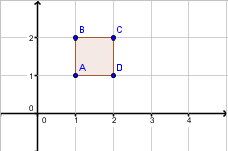Formatvorlagen
Inhaltsverzeichnis
- 1 Die Hauptüberschrift
- 1.1 Eine Fußnote
- 1.2 Eine Datei zum Runterladen
- 1.3 Eine Tabelle mit Bildern
- 1.4 Eine Tabelle mit Text nach oben ausgerichtet
- 1.5 eine schöne Tabelle mit Rand
- 1.6 Tabelle mit mehr Rand in den Zellen
- 1.7 Eine mathematische Gleichungsumformung / Herleitung
- 1.8 Vektoren und Matrizen
- 1.9 Ein wichtiger Merksatz
- 1.10 Geogebra aus GeogebraTube einbinden
- 1.11 Ein Video von youtube
- 1.12 Ein Bild im richtigen Maßstab
- 2 Links
Die Hauptüberschrift
kein Inhaltsverzeichnis: __NOTOC__
Keine Abschnittsbearbeitung: __NOEDITSECTION__
Eine echte Leerzeile hinter einem Bild: <br style="clear: both" />
Hoch- und Tiefgestellte Zeichen:
<sup>hochgestellt</sup>
Text hochgestellt
<sub>tiefgestellt</sub>
Text tiefgestellt
Ein Doppelpunkt in einer Formel: 20 \, \colon 5 = 4 ergibt: [math]20 \, \colon 5 = 4[/math]
Eine Winkelangabe von 360^\circ: [math]360^\circ[/math].
Eine Fußnote
Geht so:
Hier ist noch Folgendes zu Erwähnen. [1] <ref>Fußnote</ref>
Und nach dem Text steht ganz unten:
- ↑ Fußnote
Eine Datei zum Runterladen
- Bewertungsmaßstäbe einer GFS
Eine Tabelle mit Bildern
- Spiegelbild einer Lampe in einer Seifenhaut
Eine Tabelle mit Text nach oben ausgerichtet
Mit |style="vertical-align:top;"|
|
An einem Wasserkraftwerk an der Dreisam finden sich folgende Angaben:
Man kann aus Durchfluss und Fallhöhe die maximale Leistung berechnen:
Die Turbine hätte demnach einen sehr hohen Wirkungsgrad! |
eine schöne Tabelle mit Rand
{|class="wikitable" style="text-align: center"
!style="border-style: solid; border-width: 4px "|
Überschrift 1
!valign="top"; style="border-style: solid; border-width: 4px "|
Überschrift 2
|-
|style="border-style: solid; border-width: 4px "|
Zeile 1 Spalte 1 etwas breiter
|style="border-style: solid; border-width: 4px "|
Zeile 1 Spalte 2
|-
|style=" text-align:right; border-style: solid; border-width: 4px "|
rechts: Zeile 2 Spalte 1
|valign="top"; style="border-style: solid; border-width: 4px "|
Zeile 2 Spalte 2
|-
|style="text-align:left; border-style: solid; border-width: 4px "|
links: Zeile 3 Spalte 1
|valign="top"; style="border-style: solid; border-width: 4px "|
Zeile 3 Spalte 2
|}
|
Überschrift 1 |
Überschrift 2 |
|---|---|
|
Zeile 1 Spalte 1 etwas breiter |
Zeile 1 Spalte 2 |
|
rechts: Zeile 2 Spalte 1 |
Zeile 2 Spalte 2 |
|
links: Zeile 3 Spalte 1 |
Zeile 3 Spalte 2 |
Tabelle mit mehr Rand in den Zellen
{|style="border-collapse: separate; border-spacing: 30px 0px;"
|
a) [math]\int_0^2 \!\! f(x)\,dx[/math]
|
b) [math]\int_0^{3.9}\!\! f(x)\,dx[/math]
|
c) [math]\int_{3.9}^{6.2}\!\! f(x)\, dx[/math]
|}
|
a) [math]\int_0^2 \!\! f(x)\,dx[/math] |
b) [math]\int_0^{3.9}\!\! f(x)\,dx[/math] |
c) [math]\int_{3.9}^{6.2}\!\! f(x)\, dx[/math] |
Eine mathematische Gleichungsumformung / Herleitung
\begin{array}{rcl}
z &=& a \\
f(x,y,z) &=& x + y + z
\end{array}
|
[math] \begin{array}{rcl} z & = & a \\ f(x,y,z) & = & x + y + z \end{array} [/math] |
\begin{array}{rrcll}
& a\, b &=& z & | \, \mathopen: b \quad \text{teilen} \\
\Rightarrow & a &=& \frac{z}{b}
\end{array}
|
[math] \begin{array}{rrcll} & a\, b & = & z & |\,\mathopen: b \quad \text{teilen} \\ \Rightarrow & a & = & \frac{z}{b} \end{array} [/math] |
\text{aus } 2\,x=8 \text{ folgt: } x=4
|
[math] \text{aus } 2\,x=8 \text{ folgt: } x=4 [/math] |
Vektoren und Matrizen
\begin{pmatrix} 1 \\ 2 \end{pmatrix}
|
[math]\begin{pmatrix} 1 \\ 2 \end{pmatrix}[/math] |
\begin{pmatrix}
11 & 12 \\
21 & 22
\end{pmatrix}
|
[math]\begin{pmatrix} 11 & 12 \\ 21 & 22 \end{pmatrix}[/math] |
Ein wichtiger Merksatz
{|class="wikitable" style="border-style: solid; border-width: 4px "
|
ES GIBT NICHTS GUTES, AUSSER MAN TUT ES!
|}
|
ES GIBT NICHTS GUTES, AUSSER MAN TUT ES! |
Geogebra aus GeogebraTube einbinden
{{#widget:Iframe
|url=http://tube.geogebra.org/material/iframe/id/296557/width/1222/height/770/border/888888/rc/false/ai/false/sdz/true/smb/false/stb/false/stbh/true/ld/false/sri/true/at/auto
|width=1200
|height=600
|border=0
}}
Ein Video von youtube
Mit: <youtube>8wN2y94N3GI</youtube>
Ein Bild im richtigen Maßstab
Bei 96dpi und 100% Druckgröße wird ein Zentimeter auch einen Zentimeter lang!
Test_4x6cm_96dpi.png